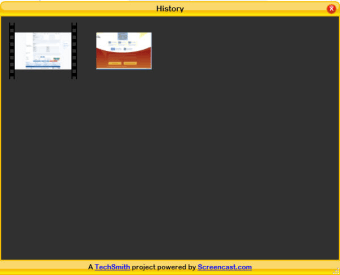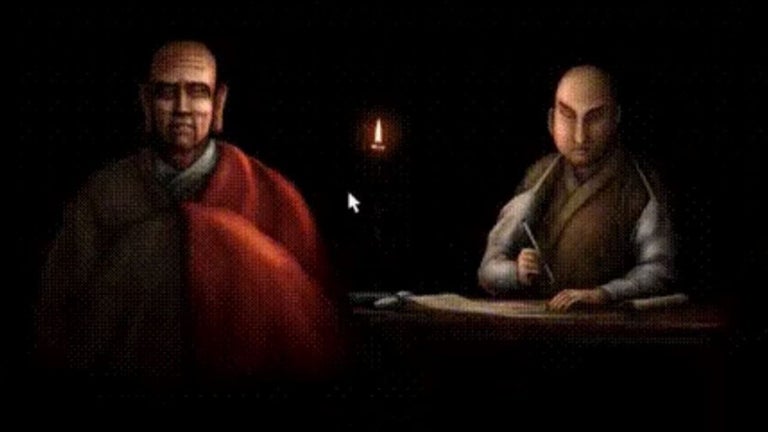Record your screen with this free and easy tool
Jing is a free screencasting program that enables you to do screen-captures with ease. Developed by TechSmith, this handy tool can take a snapshot or record a video and upload it online for quick accessibility. Jing used to have a paid premium version but after 2013, the service has been retired. At its core, it still remains free as long as you create an account on Screencast.com for the online album.
User-friendly
Jing works similarly to most screen-capture programs, as you can summon a small interface that allows you to freely select an area on your screen that you want to screenshot. This looks like a small translucent sun that is placed in the middle of your screen’s top edge. You can always drag it wherever it best suits you or simply hide the icon in the Preferences since you can still access it in your system tray. Hovering over the sun will display three options: Capture, History, and More.
The Capture tool is where you’ll access the program’s main features. By selecting it, your mouse cursor will turn into a large orange crosshair, letting you drag it to create your capture area. The crosshair will helpfully supply the dimensions of what you’re selecting on its bottom-right corner. Once you’ve made your selection, the background will dim and the window you’ve created will display four options on the bottom to choose from: Capture Image, Capture Video, Redo Selection, and Cancel.
Two functions for your screen
“Capture Image” will open a basic image editor on the window’s left side, containing tools such as Arrow, Text, Frame, Highlight, and Color. The bottom panel will now display the filename that you can edit, an option to use Snagit for more editing features, Share via Screencast.com, Save, Copy, and Cancel. There’s also an option to customize the program buttons. Using the program will automatically require you to create a Screencast.com account, granting you 2GB of free storage and a shareable URL to your image’s link.
Meanwhile, “Capture Video” lets you include audio in your screen-recordings. When you first launch it, it will ask for settings like the audio input device. Afterward, you can select the recording area and a brief countdown will show on the screen before the recording goes live. The controls are Finish, Pause, Mute, Restart, and Cancel. The duration is also there and you only have a maximum of 5 minutes available. When saving, it has the same options as for images, but the advanced editing program is Camtasia Studio.
Jing is easy to use and pretty handy due to its lightweight interface. However, many of the issues with it are about its lack of advanced features. As a free application, there aren’t a lot of options or settings you can fiddle with. This software is straightforward in its use but it won’t give you everything, unlike some screen-capture programs. Plus, the videos can only be in SFW format. However, it’s integrated with other popular TechSmith products so it’s not too bad—and using Camtasia will offer more video formats.
Cheap and simple
Overall, Jing is a great choice for a cheap screencast tool. Not only can it upload files directly online but it has some image-editing tools and can record video and audio. Its biggest drawback is that there are no advanced options and the videos are severely limited to 5 minutes and one format but this program still performs well for its intended use.